Great products require great communication.
Spend less time chasing screenshots and more time solving real problems.
Less explaining. More engineering.
No more emailing screenshots, circling things in PowerPoint, or guessing what someone meant on a screen share. With CADchat, your model is the meeting—so everyone’s aligned and moving fast.
Stop chasing down feedback.
Marking up PDFs and waiting days for replies stalls progress. CADchat keeps feedback live, visible, and tied to the model—so reviews turn into real decisions, fast.
Don’t lose decisions to Slack.
Inbox replies disappear. Slack threads drift. CADchat keeps every comment anchored to the model—so your team sees the full picture, learns faster, and makes smarter moves.
Just a few of the companies already using CADchat



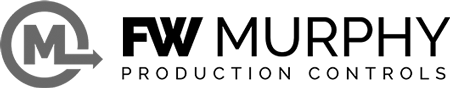


How CADchat Works
Step 1
Start with a Meeting
Kick off a CADchat session straight from your calendar. No installs, no friction. Just share a link and you’re live—in your model, with your team, making real progress.
Step 2
Your Model Becomes the Meeting
The CAD file is the agenda. Everyone’s viewpoint syncs live. Cursors move in real-time. Feedback sticks to the geometry. You’re not screen sharing—you’re actually in it.
Step 3
Decisions Stay with the Design
The call ends, but everything else sticks—comments, snapshots, shared views. No more lost context. Pick up tomorrow exactly where you left off today.
Built for breakthroughs, not bottlenecks.
From invite to insight—fast.
No installs. No IT tickets. Set up your org and start reviewing models in under 5 minutes.
Any CAD. Any time.
SolidWorks, STEP, Inventor—you name it. No exports. No conversions. Just open and go.
Collaboration, uncapped.
Bring in vendors, clients, suppliers—anyone. View-only or full interactivity. Free collaborator invites, always.
Security that scales.
SOC 2 certified and enterprise-grade encryption. IP stays protected, no matter how many hands are in the model.